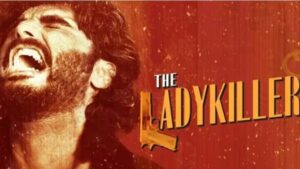How to Lock Chats in WhatsApp
iPhone
- Open the WhatsApp chat you want to lock.
2. Tap the contact’s name or group name at the top of the screen.
3. Scroll down and tap Chat Lock.
4. Tap Lock This Chat with Face ID or Touch ID.
4. Confirm your Face ID or Touch ID.
Android
- Open the WhatsApp chat you want to lock.
- Tap the three dots in the top right corner of the screen.
- Tap More options > Chat lock.
- Tap Turn on chat lock.
- Confirm your fingerprint or passcode.
Advantages of Chat Lock
Enhanced security and privacy: Chat Lock for WhatsApp gives your conversations an additional layer of protection, making it harder for unauthorized users to view them.
Comfort: Using Chat Lock can provide you with comfort in knowing that your most private discussions are shielded.
Convenience: Chat Lock is simple to use and has the option to be turned on or off for private or group conversations.
Disadvantages of Chat Lock
Diminished accessibility: If you forget your passcode or biometric authentication, Chat Lock may make it more challenging to access your WhatsApp conversations.
Chat Lock is not a failsafe solution, which gives users a false impression of security. Your closed chats will still be accessible to anyone who has access to your phone and knows your passcode or biometric authentication.
Abuse potential: Abusers may utilize Chat Lock to restrict their victims’ ability to communicate.